I encountered some hassle creating a custom wrap for my create-your-own tumbler I got from Starbuck’s some time ago. There are various tools and templates around the Internet, but they involve different technologies, many of which I’m unfamiliar with. However, I am familiar with Microsoft Word and the shapes feature in it, so that’s what I used to create these templates. Feel free to use them yourself.
If Word isn’t your thing, there are links further down to other templates and methods.
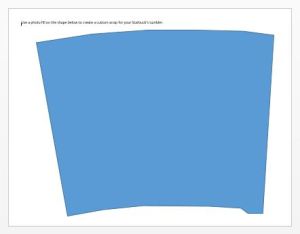
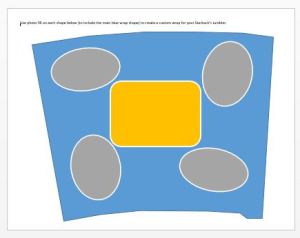
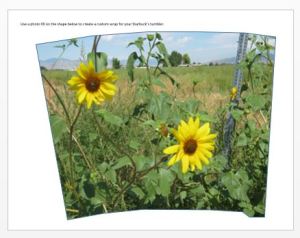
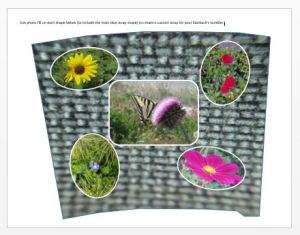
Of course, you can add, delete, and modify shapes however you like. Keep in mind:
- The top of the shape you create is where the top of your photo is going to be, so take care in rotating.
- You’re putting this on an inverted conical surface, so you’re probably going to want to keep the right and left images tilted a bit to keep them vertical.
- Use portrait layout images for tall ovals/rectangles and landscape layout images for wide ovals/rectangles. Word will try to fit your image, so it can be distorted if you use the wrong layout.
- For the background image, you may want to use a macro texture or a landscape, something that doesn’t clutter the view and lets the foreground images pop out.

Create Your Own Tumbler Template by Spring Dew is licensed under a Creative Commons Attribution-NonCommercial-ShareAlike 4.0 International License.
If you prefer to use Photoshop or similar, why not try this template.
If you care to upload your images to Snapfish (or already have some there) you can use their tool to create a wrap.